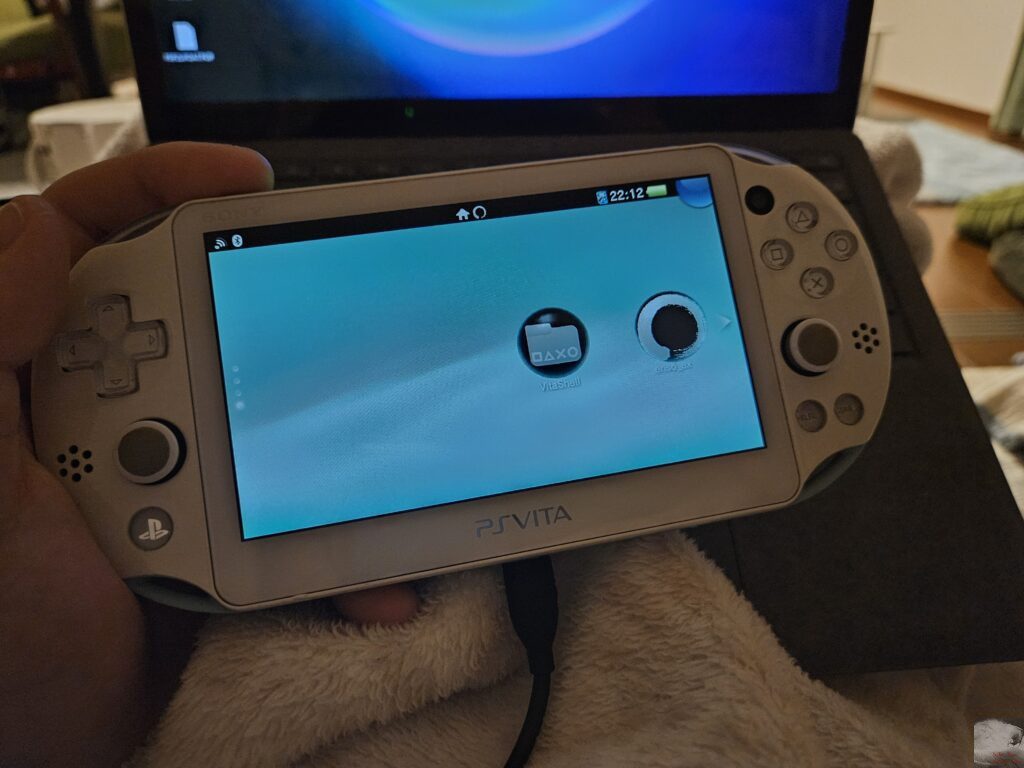
こんにちは、Yotchanです。
本日はPCH-2000を購入して大事故を起こしてしまった話をしたいと思います…。
高騰が止まらないPS Vita
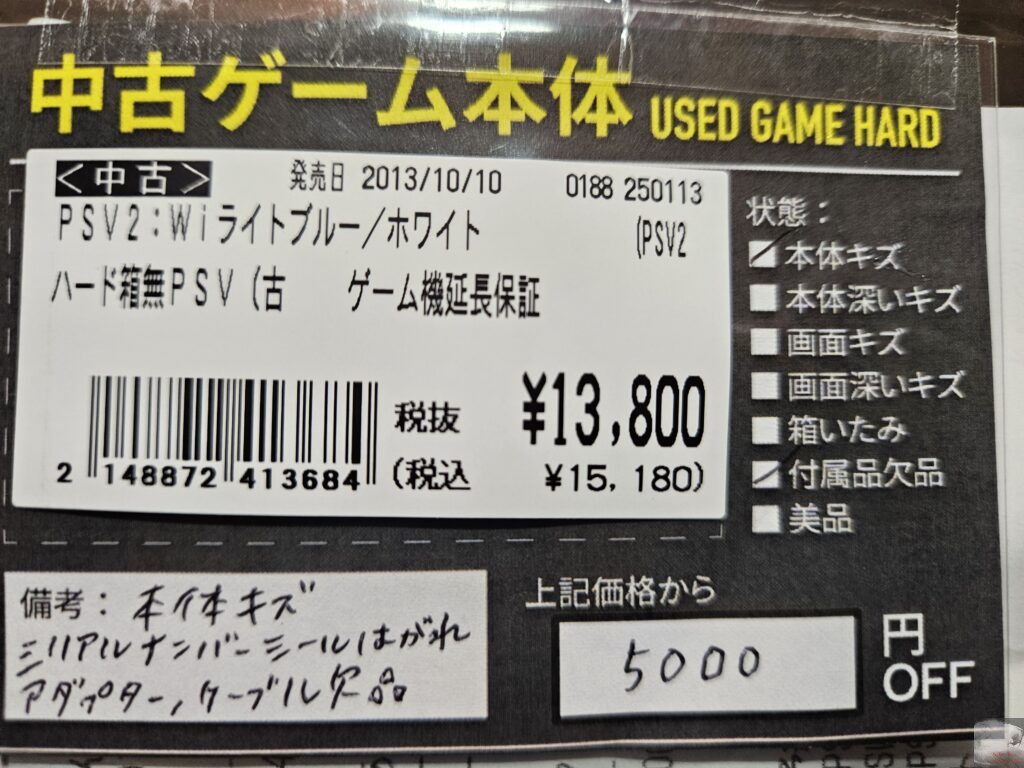
発売から10年以上が経ち、どんどん中古価格が高騰しているPS Vitaのお買い得な個体があったので予備に購入しておくことにしました。
3年ほど前から愛用している初期型の有機ELモデルのPS Vitaの画面の焼きつきが気になってきたので液晶採用の後期モデルも買っておきたかったんですよね。
PSVita 2000でやらかした事故
初代PS Vitaとの違い
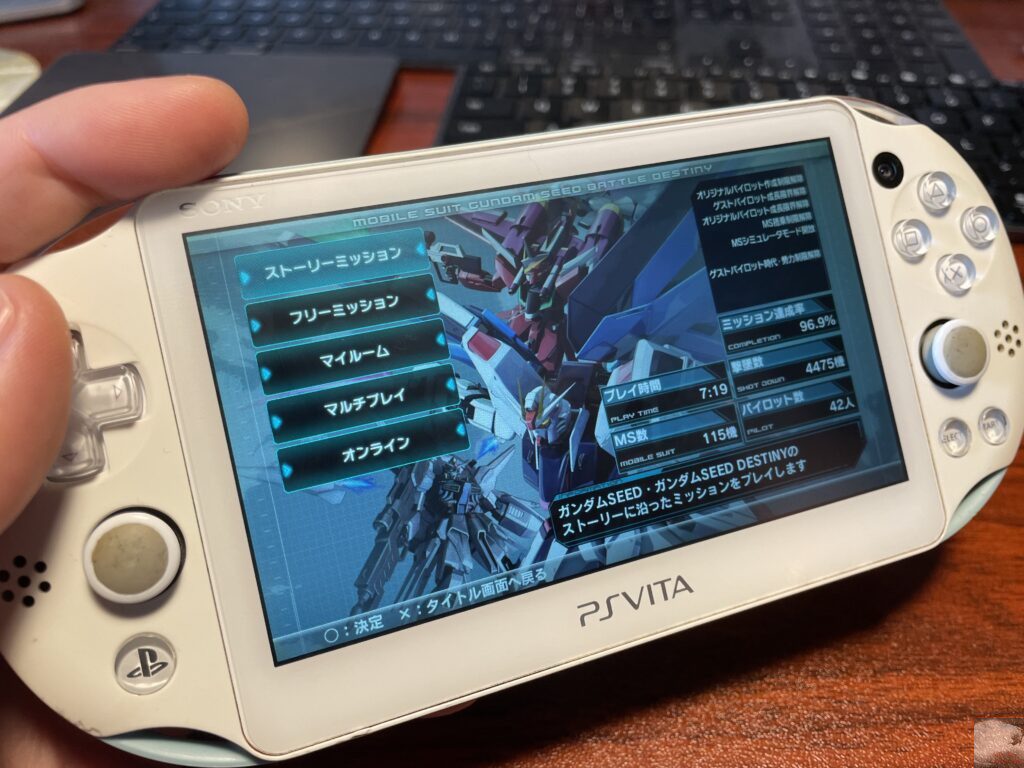

PCH-1000とPCH-2000の実用の上で最も大きな違いは1GMの内蔵メモリーが搭載されている点です。
初代Vitaはメモリーカードの用意が必須でしたが、PSVita 2000では単体でもとりあえず遊ぶことができますが・・・。
 Yotchan
Yotchan初代の有機ELディスプレイの発色も好きですが、薄型軽量な2000も使いやすくてGood!
誤って内蔵メモリーのデータをメモリーカードに上書き


PS Vitaの用途はVita用のゲームに加えてCFWを導入してPSPのゲームを遊ぶことです。
そのため、HENKAKUを導入することになるわけですが、導入作業時にメモリを挿したり抜いたりしている際に表示された「内蔵メモリのデータを書き込みますか?」という項目で何も考えずに「はい」を選択。
その結果、今まで初代PS Vitaで遊んできたゲームのセーブデータなどが全て消し飛んでしまう大事故を起こしてしまいました。
セーブデータをPCにバックアップしているわけもなくお酒を飲みながら漫然と作業していた自分を恨むしかありません・・・。



Vita 2000はややこしい・・・。
複数のPS Vitaでのメモリーカードの使い回しができない


PSPのCFW関連のあれこれのトラウマから徹底的にSONYによって改造対策されていたPS Vitaにはユーザーにとって面倒極まりない仕様がいくつか見受けられます。
その一つがメモリーカード関連です。
PS VitaやPS TVでお使いいただけるメモリーカードです。PlayStation®Storeからダウンロードしたゲーム、ゲームのセーブデータや追加データ、写真や音楽などのデータを保存するのに必要です。
https://manuals.playstation.net/document/jp/psvita/basic/media.html
- メモリースティック マイクロ™(M2™)などのメモリースティック™メディアは使用できません。
- メモリーカードは、電源が切れている状態で抜き差ししてください。電源が入っているときに抜き差しすると、データが破損することがあります。
- 本機でPlayStation™Networkにサインアップしてからメモリーカードをセットすると、メモリーカードにSony Entertainment Networkのアカウント情報が登録されます。メモリーカードは、同一のアカウントでサインアップした機器でだけ使えます。
同じPSNアカウントでログインしているPS Vitaであれば使い回しが可能となっていましたが、私の環境では同じPSNアカウントなのにPCH-2000のみフォーマットしないと使えないとの表示が出て面倒でした。



初代VitaではVita 2000で使用していたメモリーカードがちゃんと読み込めるんですけどね・・・。



後述の方法を何度かトライすることでようやくVita 2000でも初代Vitaで使用していたメモリーカードを利用できるようになりました。
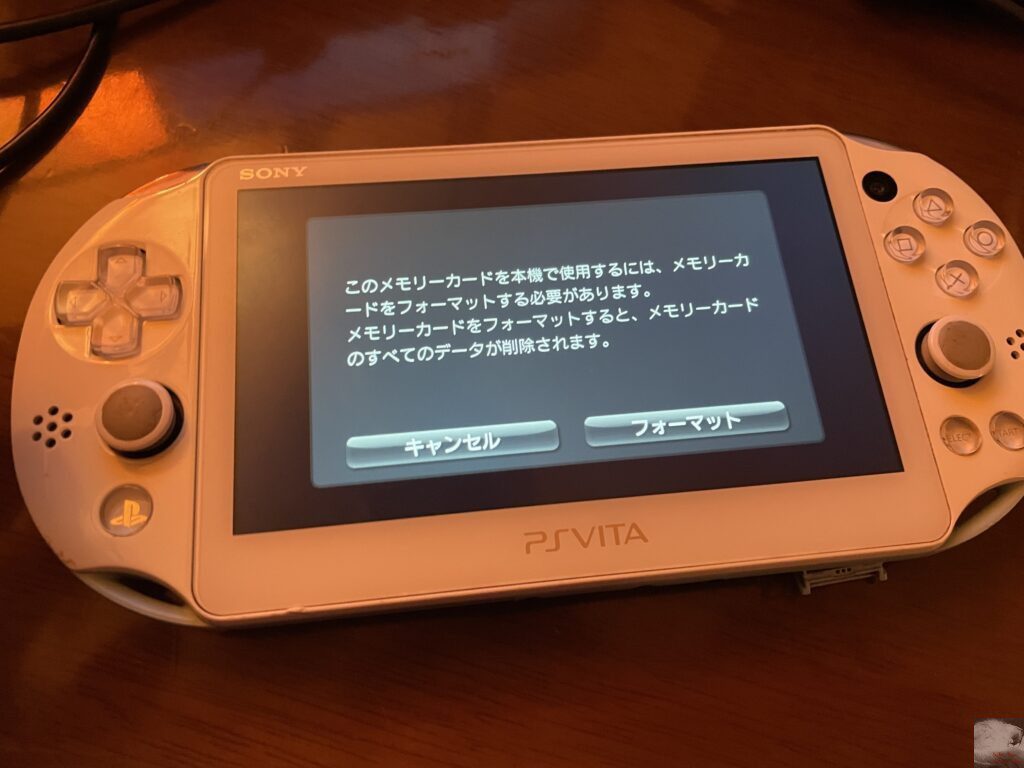
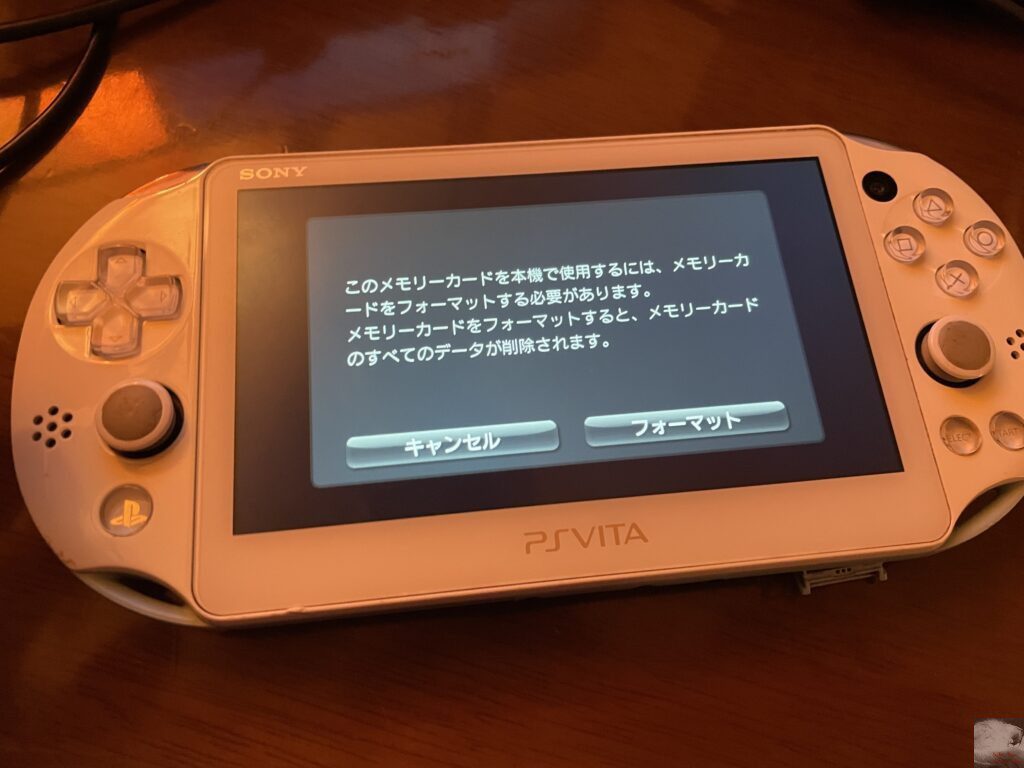
PCH-2000は内蔵メモリーカードと外部メモリーカードを併用できない
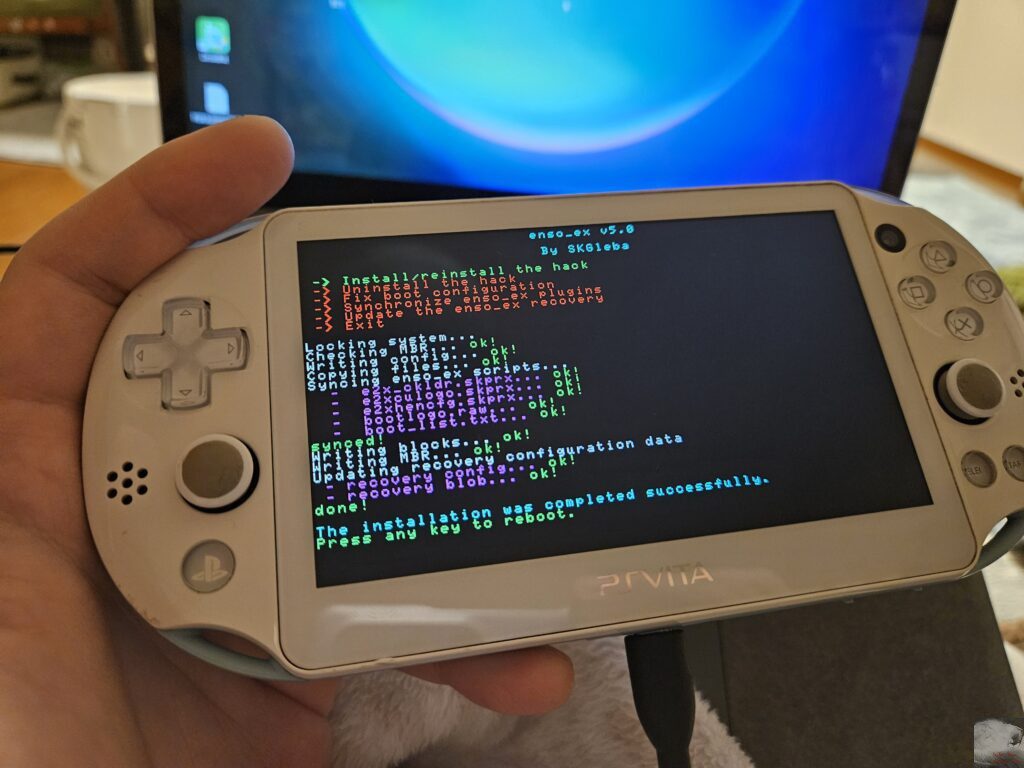
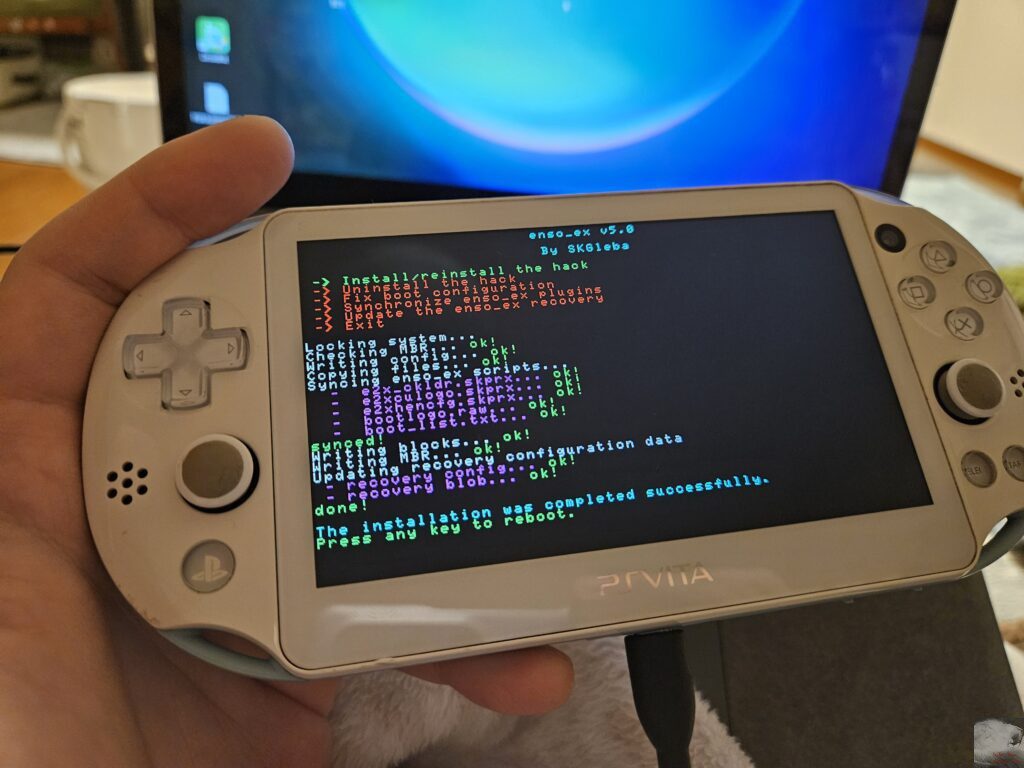
PS Vitaでしか使えない独自規格というだけでもめんどくさいのに、PCH-2000では内蔵メモリーカードと外部メモリーカードを併用できないというクソめんどくさい仕様があるんですよね。
これの何がめんどくさいかというと、複数のPS Vitaを運用していると初代Vitaのバッテリーが切れたのでVita 2000でゲームの続きをするシーンがあるとします。
ここで初代VitaのメモリーカードをVita 2000に差し込むと先述の内蔵メモリーカードのデータを外部メモリーカードに上書きしてしまうという事故が発生してしまうわけです。
複数台のPS Vitaでメモリーカードを共用する方法
HENkakuの設定でリンクを解除
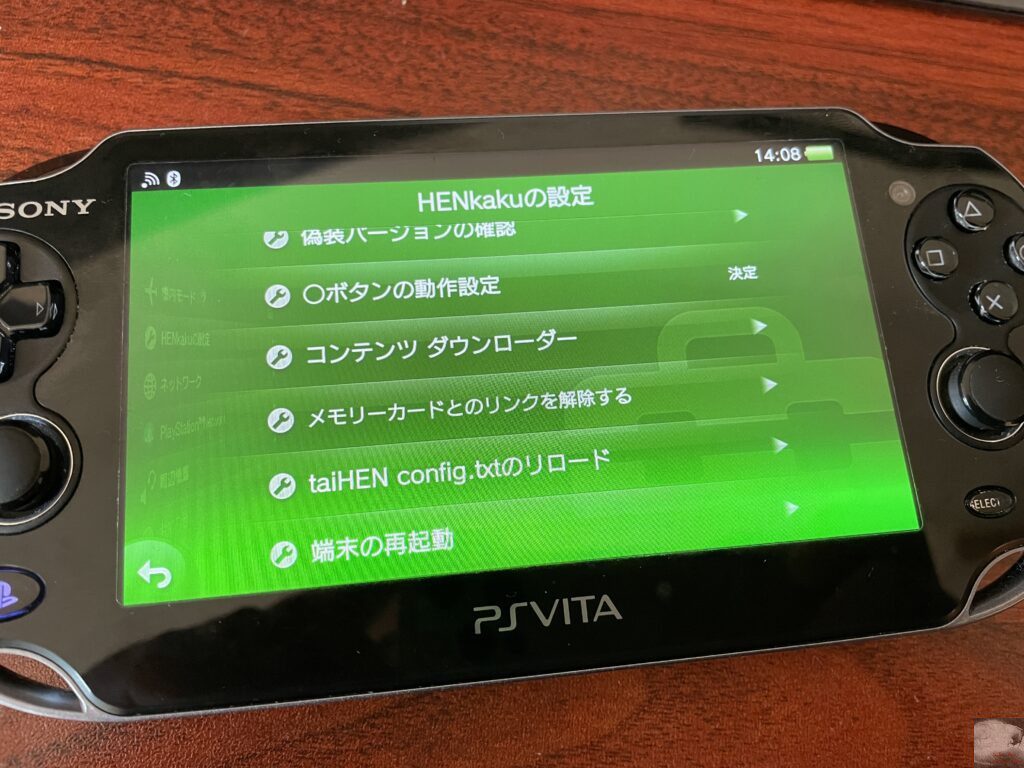
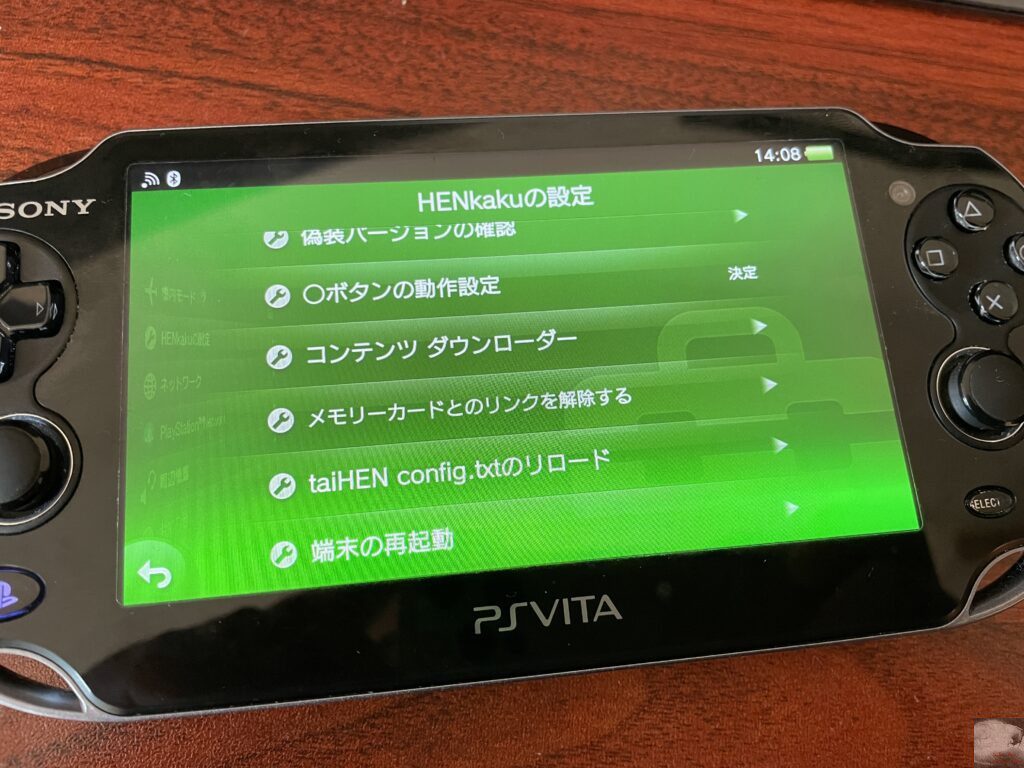
複数台のPS Vitaでメモリーカードを差し替えて使いたい場合はHENkakuの設定から「メモリーカードとのリンクを解除する」を実行してから差し替えましょう。
この方法でもうまく認識してくれない時もありましたが、何度か繰り返していると正常に認識してくれるようになりました。



とりあえずHENKAKUを導入しないと話が始まらないというわけですね。




合わせて読みたい記事
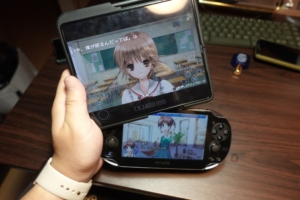
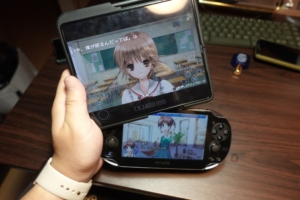




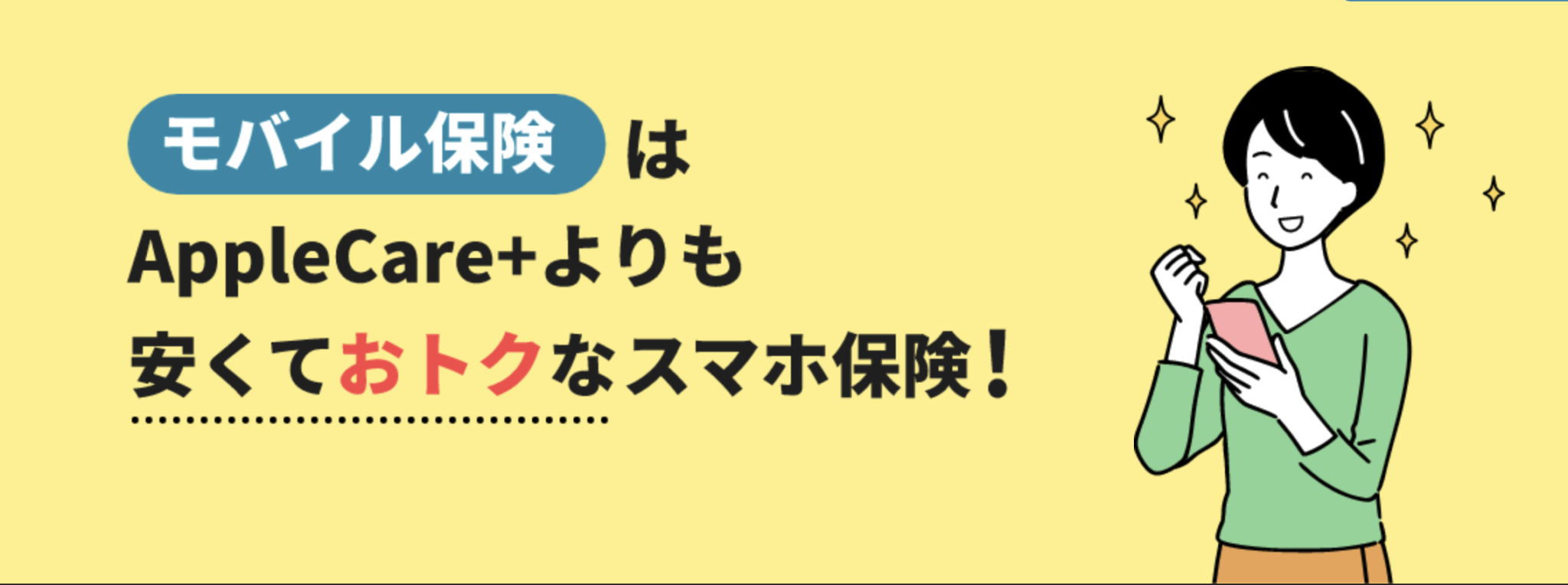
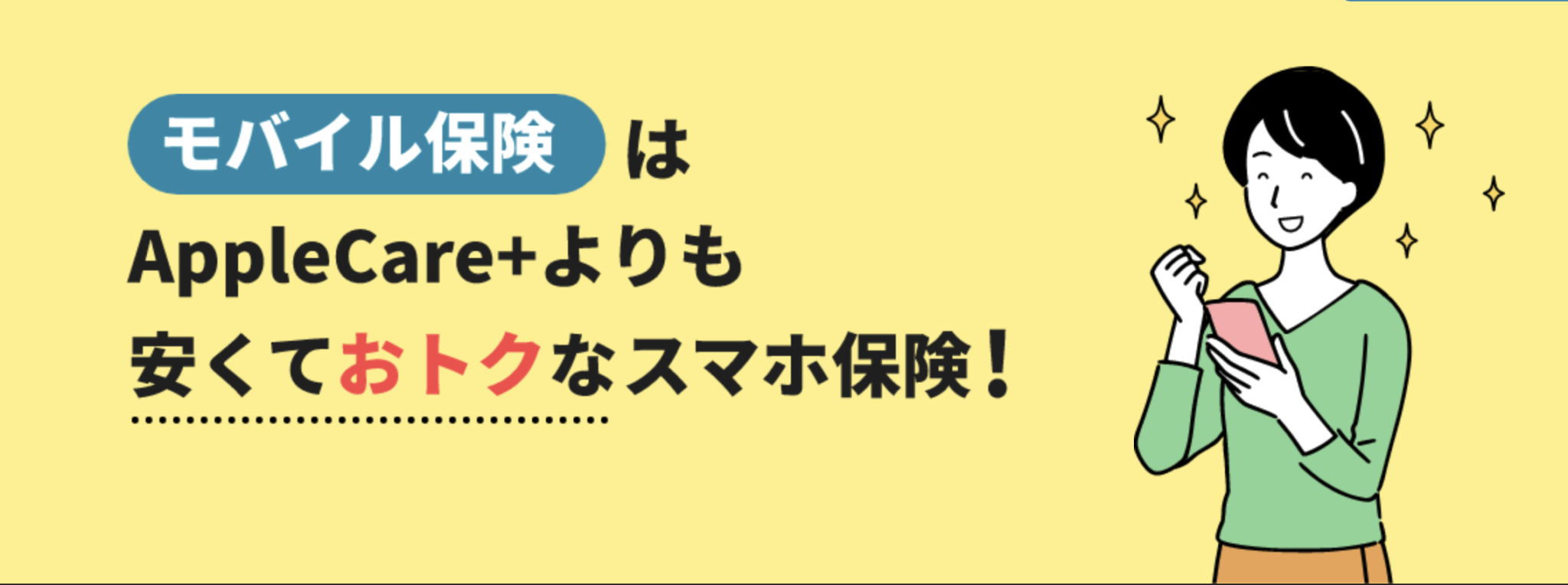








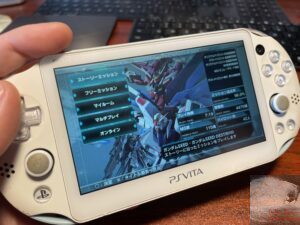








コメント